Changing W-2 E-file Storage Location in Preferences
The W-2 E-file Storage Location is where your electronic files are stored for upload to the Accuwage Online application.
The new location will only be used for electronic files created after the change was applied. Existing data will not be moved to the new location automatically. If you want existing data to be stored in the new location, the files must be moved manually.
While you cannot change the location where Payroll installs, you can change where your W-2 electronic files are stored, if desired.
To change your file storage location:
- Do one of the following:
- Click the Preferences button on the toolbar.
- From the Return Manager, or E-file Manager, click the Options menu; then, select Preferences.
- From Rollover Manager, click the Tools menu; then, select Preferences.
- Click the E-file Manager tab.
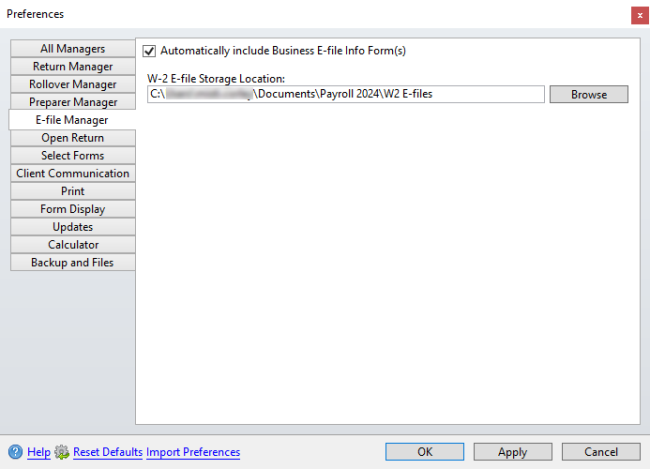
Preferences dialog box (Backup tab)
- Under the W-2 E-file Storage Location section, click the Browse button to select a new path for the Storage Location.
- Click Apply and OK to close.